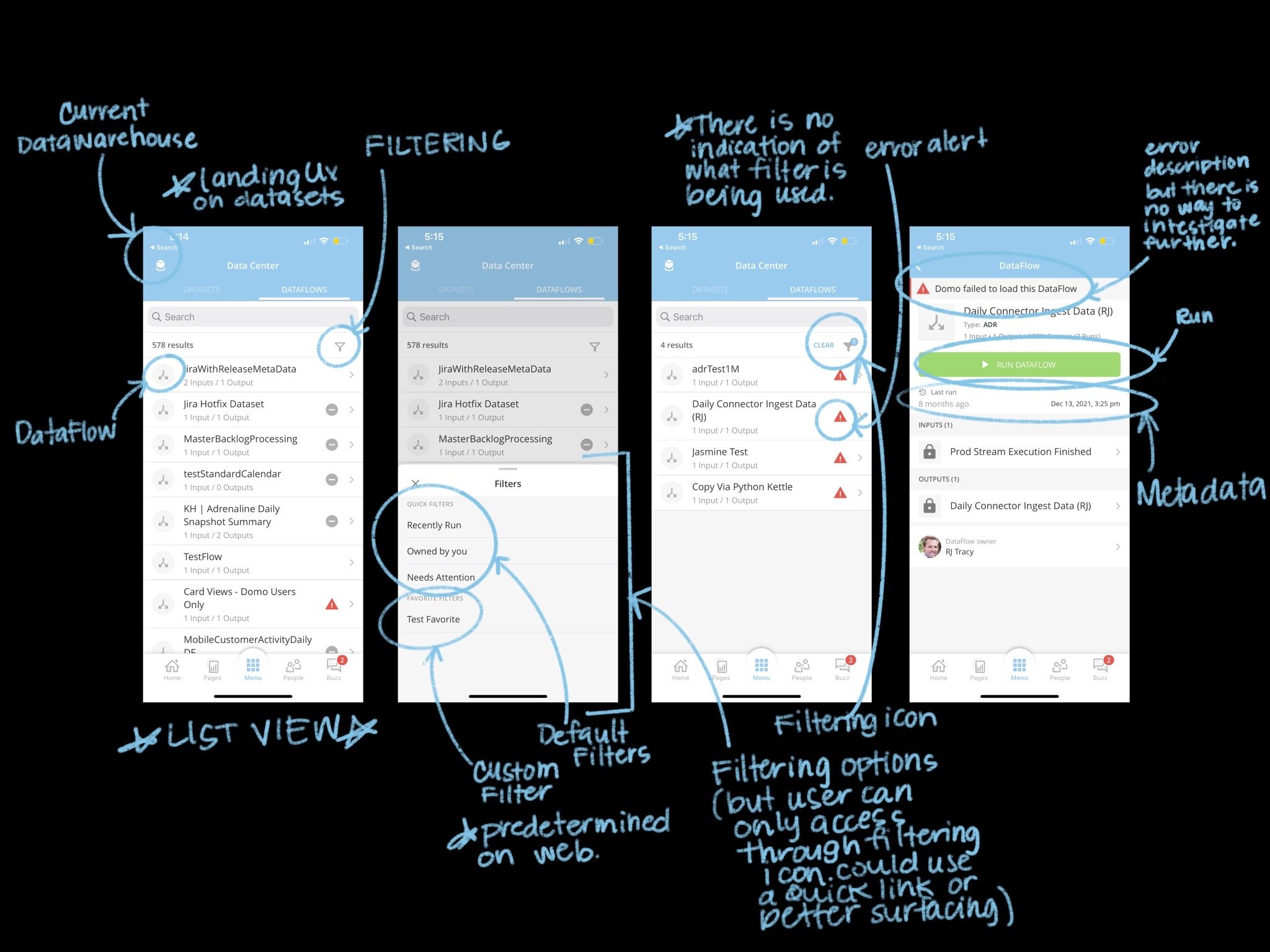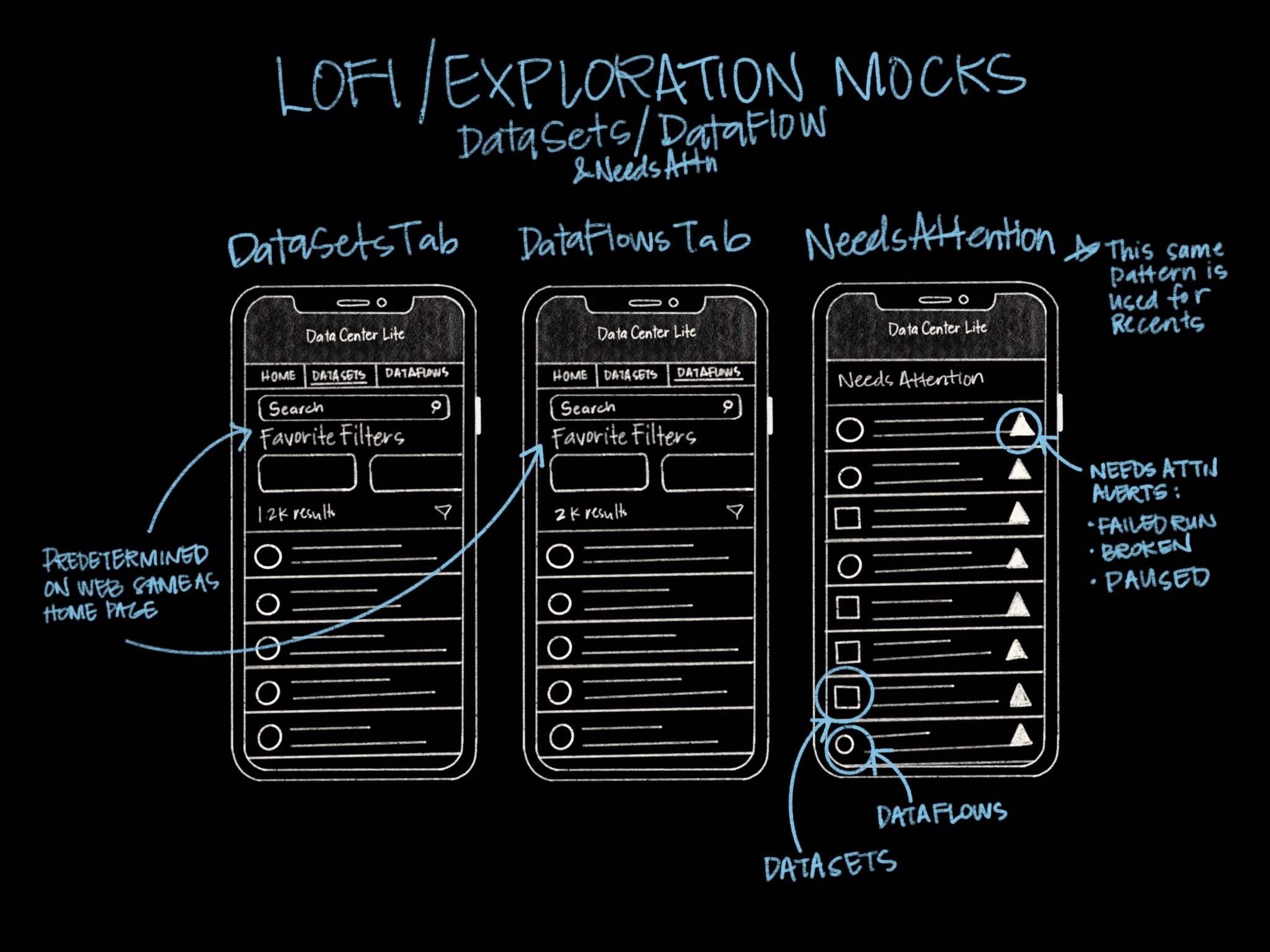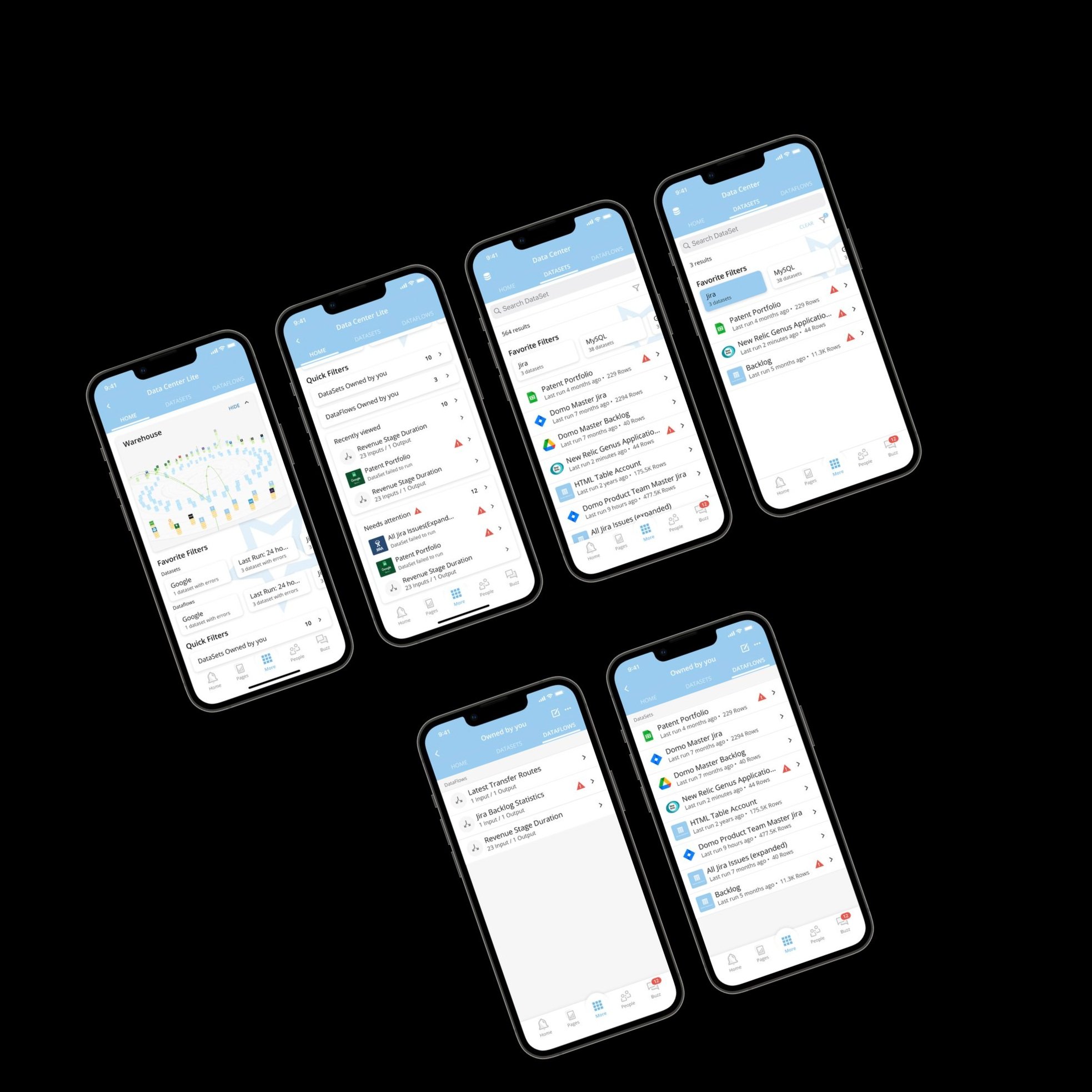
Data Center Lite
Data Center Lite
Mini home experience to provide overview of Data Center on the go.
Project Type IOS Mobile App, Domo, Internship
Role Research, UX & UI
Team Christina (UX), Josh (PM) & Bryan (Engineer)
Tools Figma & Jira
Project Context
Domo can translate vast amounts of data through complex data visualizations.
So with that, the ask was to provide customers with better overview to manage Data Center from their mobile app.
Establishing the problem.
What is the objective and what problem am I trying to solve?
The objective was to provide our customers the option to continue their workflow on a mobile device when away from their computers.
Analyze and make sense of the problem.
I broke it down into a single question.
Why is the problem important?
The problem is important because if computer access is limited it is important that our customers can continue oversight of their data, especially because data is constantly updating.
Research
How did I conduct my research?
I dove into a research sprint to uncover wants, needs and expectations.
Phase 1: Investigated current UI on mobile (by auditing the existing feature)
Phase 2: I conducted a user survey
Phase 3: Wrote the Feature Dossier (to create guidelines outlining the project)
Phase 1: Audit what is already here.
Tearing down the current UI
My findings included these key takeaways:
No landing experience.
Data Center could use some better overview.
A home experience would allow for faster filtering.
High priority errors needed to be surfaced and easier to investigate.
Existing dataflows experience.
Existing datasets experience.
Phase 2: Research & Surveys
Getting to know the target group.
I realized there were still a lot of assumptions being made about what made users successful. I was able to narrow down needs, wants and nice to haves through a targeted survey.
Who am I solving this for?
Data Base Admins
A DBA has an in depth relationship to their data. They need detailed overview of their data and ways to investigate errors and alerts to keep the data they are responsible for accurate and current.
Top level needs:
Overview of datasets/dataflows with errors.
Overview of datasets/dataflows in progress.
Overview of run schedules.
Overview of accounts and connectors.
The survey consisted of 5 questions:
DBA Survey Questions
Question 1
If you had no access to your computer, what are the top 3 pieces of data you would like to see surfaced in a landing experience for Data Center on mobile?
Question 2
What top 3 actions in Data Center would be most helpful to take if you didn’t have your computer?
Question 3
Describe the actions you take when either a dataset/dataflow needs to be fixed?
Question 4
What makes a DBA successful?
Question 5
In the future what kind of Data Center features would you like to see available on mobile?
Results & takeaways
I tallied up the results and found that some of the assumptions made were pretty accurate and was able to implement most of the feedback and explored the nice to haves for future versions.
Top level needs:
Running datasets and dataflows
Alerts and signifiers for errors and broken states
Avenue for investigation
Runner ups included metadata, accounts, elapsed run time and number of errors
Phase 3: Document thoughts and findings.
Feature Dossier
I wrote the Feature Dossier outlining what was best to design in a home experience. The focus was surfacing quicker access and overview of the areas frequented on web.
Sketches and iterations.
Solution
Create an actionable landing experience.
What is on the home page?
Data Center Warehouse (This is a data visualization showcasing live DataSets or DataFlows in progress)
Favorite Filters (These are predetermined filters users defined on web, but currently do not have access to them on mobile)
Quick Filters (These are default filters which can be filtered again)
Recently Viewed
Needs Attention (DataSets or DataFlows which need attention)